Hi, welcome to the iCleaner Pro - for iPhone/iPad testing family
* iCleaner Pro is a must have for anyone concerned about security and privacy. Running faster and with a more enhanced interface than any other cleaner app, it wipes out any unwanted or unused data without any trouble to you.* What is this app for? 'iCleaner Pro' is intended to completely wipe out the data in the free space of your iPhone/iPad/iPod in order to prevent unwanted data recovery from your device. Because it needs to overwrite data all over the free space in your iPhone, the cleanup will take a while.* Do I need this app? If you are planning to sell, refurbish your iPhone or just want to wipe out your private data(such as pics, docs, apps, movies, etc.) from the device, 'iCleaner Pro' is just what you need.* iCleaner Pro DOES NOT delete any content other than temporary files that you are currently using. It only cleans up contents such as pics, docs and etc. that you have already removed.* What do you mean by 'wiping out the data in free space'? It is well known that deleted documents, pictures, etc., can be easily recovered from PCs by using programs available on the Internet. This is possible because the deleting process does not actually 'remove' data from your device. Instead, it just marks them as not used(available) for overwriting. The same thing happens for your iPhone, leaving the content inside the storage even the files are deleted.* Usage 1. Delete the content you want to clean up from your iPhone. (If you are going to delete everything, go to 'Settings'->'General'->'Reset'->'Erase All Content and Settings' and then download 'iCleaner Pro') 2. Choose a pattern from iCleaner Pro GUI. 3. Push 'Start' button. * iCleaner Pro cannot directly wipe out any alive(undeleted) data for cleaning. Please delete them first from the device, then start cleaning.* Cleaning Pattern Different pattern use different algorithm, they cost different time depends on the complexcity of the pattern.* Reference The cleaning process includes writing data into the whole free space. When the process is complete, iOS may clean up the temporary files(cached pictures, etc.) of your apps in iPhone which results in extra free space.* Limitations Because some data like address book is stored on your iPhone databases, they may not be wiped out until those blocks are released by the device driver.
 SuperSend
SuperUDID
SuperSend
SuperUDID
